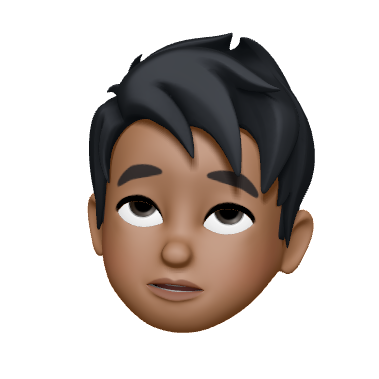Showing my listening activity
Spotify icon can be found in my Figma Community file (as well as a bunch of other icons)
TLDR: Grab your music and podcast info from Spotify using Next.js
- Lee Robinson's Spotify & Next.js tutorial 👍
- View this site's GitHub Repo to see how I did it 👨💻
- View what I designed/built 🎉
Sticking to this site's ethos - designing in the open - I thought I could share a few new things that I've been finding a ton of fun.
Either while I'm driving, walking, sitting at my desk, or falling asleep, I'm regularly listening to a song or podcast via Spotify. Using their Web API, you're able to access:
- Music (playlists, artists, songs, albums, etc.)
- Podcasts (episodes, shows)
- User metrics (currently listening, top listens)
- ...and probably a ton more
How to build
After a quick search, I came across Lee Robinson's Spotify & Next.js tutorial. Using the Spotify Web API and Next.js v10+, I threw together a way to grab my own Spotify data and pull it into this site.
Lee's tutorial is incredibly helpful in getting Spotify setup to show your own "Top Tracks", but I also wanted to have a way to show:
- if I'm currently listening to something
- if I'm my currently playing item is a podcast or song
- my last played song
- my recently subscribed podcasts
I also wanted to design this in a way that was compact and not overly informative. Let's start with a component that let's me see if I'm currently listening to something, and whether that item is a song or podcast. We'll need 2 endpoints for this:
// spotify.js
const NOW_PLAYING_ENDPOINT = `https://api.spotify.com/v1/me/player/currently-playing`;const NOW_PLAYING_PODCAST_ENDPOINT = `https://api.spotify.com/v1/me/player/currently-playing/?additional_types=episode`;If you've followed Lee's tutorial and completed the token & auth setup, we just have to add 2 more functions in order to fetch these endpoints:
// spotify.js
export const getNowPlaying = async () => { const { access_token } = await getAccessToken();
return fetch(NOW_PLAYING_ENDPOINT, { headers: { Authorization: `Bearer ${access_token}` } });};
export const getPodcastPlaying = async () => { const { access_token } = await getAccessToken();
return fetch(NOW_PLAYING_PODCAST_ENDPOINT, { headers: { Authorization: `Bearer ${access_token}`, } });};After that, we just need two routes to grab's playing. I kept the song and podcast routes separate in case I need them later. Using the route for grabbing the currently playing song as an example, we can import one of our new functions to grab the response from Spotify:
// /api/spotify/now-playing.js
import { getNowPlaying } from '@utils/spotify';
export default async (_, res) => { const response = await getNowPlaying();
if (response.status === 204 || response.status > 400 || response.status === 500) { return res.status(200).json({ isPlaying: false, playing: null }); }
const song = await response.json();
if(song.context === null) { return res.status(200).json({ isPlaying: false, playing: 'podcast' }); }
const isPlaying = song.is_playing; const title = song.item.name; const artist = song.item.artists.map((_artist) => _artist.name).join(', '); const album = song.item.album.name; const albumImageUrl = song.item.album.images[0].url; const songUrl = song.item.external_urls.spotify;
res.setHeader( 'Cache-Control', 'public, s-maxage=60, stale-while-revalidate=30' );
return res.status(200).json({ album, albumImageUrl, artist, isPlaying, songUrl, title });};We would repeat the same function for the currently playing podcast - making slight changes in the object we send back and the endpoint function we're referencing. The above function accounts for 3 scenarios:
- If a song is playing
- If a song isn't playing, but a podcast is playing
- If neither a song nor podcast is playing
Let's see how we can design a single component to account for all 3 of these states:
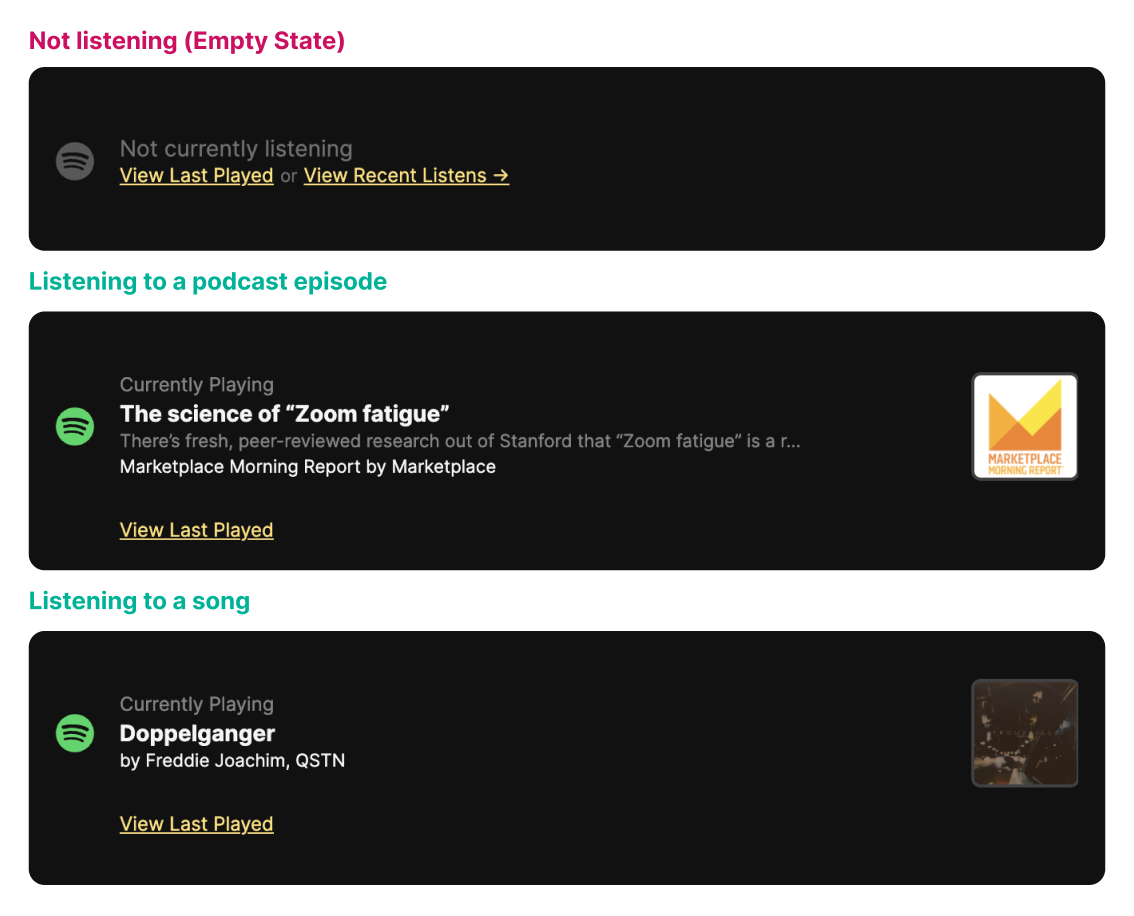
This component can account for each of the scenarios our API response may give us - helping us only surface the correct information in a way that is a bit more seamless to the user.
What's next?
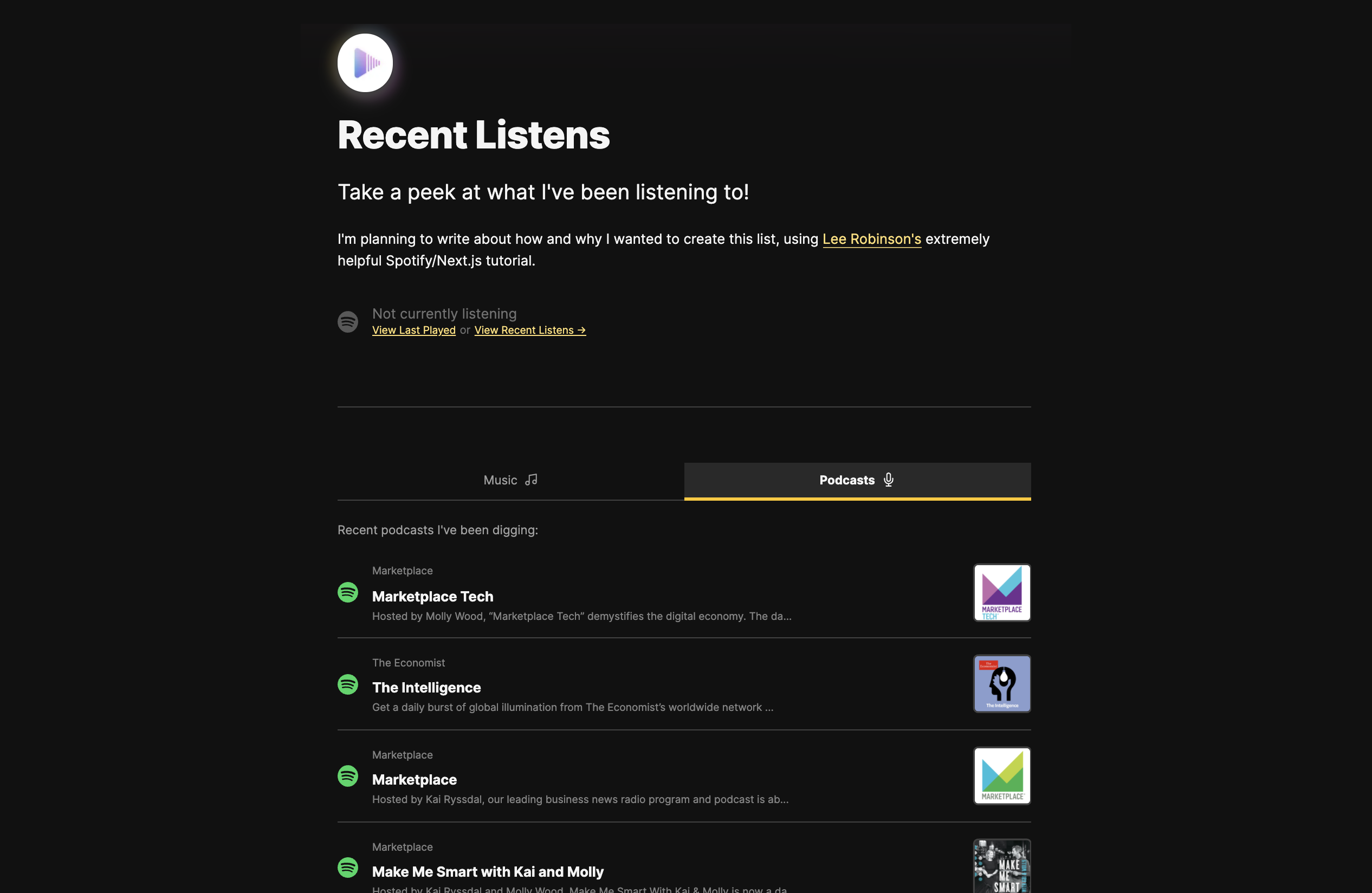
I've been having some fun grabbing my recent top tracks and my recent podcast subscriptions - check it out! If you have feedback or ideas of what else could be a fun way to make this information more transparent and tangible, I'd love to know - let me know using the form below.